Unlocking the Power of Raspberry Pi: A Beginner’s Guide
October 20, 2024 | by info@kaipulla.in
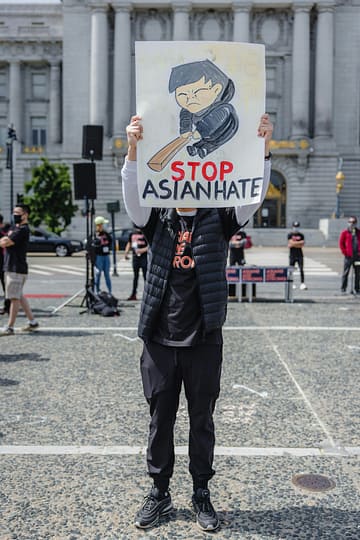
What is Raspberry Pi?
The Raspberry Pi is a small, affordable computer designed to promote the teaching of computer science in schools and developing countries. Initially developed by the Raspberry Pi Foundation in the UK, its first model was released in 2012. The Raspberry Pi aimed to encourage a new generation of programmers and engineers by providing an accessible platform for learning coding and electronics.
Hardware components of the Raspberry Pi include a processor, memory, USB ports, HDMI outputs, and GPIO (General Purpose Input/Output) pins. The processing power has evolved significantly through various models, transitioning from the original ARM1176JZF-S to the latest ARM Cortex-A72. This evolution has enhanced performance, allowing users to run multiple applications and perform complex tasks efficiently.
The Raspberry Pi comes in several models, with each variant designed to cater to specific needs and applications. The Raspberry Pi 4 Model B, for instance, features up to 8GB RAM, dual monitor support, and USB 3.0 ports, making it suitable for applications requiring higher processing power, like media centers or server setups. Conversely, models like the Raspberry Pi Zero offer a compact form factor and lower cost, ideal for IoT projects and those confined to space and budget constraints.
This versatility has propelled the Raspberry Pi into popular culture, where it is utilized by hobbyists for personal projects, educators for teaching programming skills, and even startups for prototyping products. Its broad community support and extensive documentation further contribute to its status as a premier platform for both novice and advanced users alike, solidifying its place in the world of computing and electronics.
Setting Up Your Raspberry Pi
Setting up your Raspberry Pi can be an exciting and rewarding experience, especially for beginners looking to explore the endless possibilities this tiny computer offers. To start, it is essential to gather all necessary hardware and accessories. The most critical component is the Raspberry Pi board itself; however, you will also need a microSD card for storage, a power supply, and various peripherals such as a keyboard, mouse, and monitor for interaction.
Begin by inserting the microSD card into your computer. You will need to download an operating system, with Raspbian being the most popular choice among newcomers due to its user-friendly interface. Download the official Raspbian image from the Raspberry Pi website, and then use a tool such as Balena Etcher to flash the image onto your microSD card. Once completed, safely eject the card and insert it into the Raspberry Pi.
Next, connect your peripherals: plug in the keyboard and mouse to the USB ports, and use an HDMI cable to connect your monitor. Finally, attach the power supply to the board. Upon powering up your Raspberry Pi, you should see the boot sequence on your monitor as it initializes the operating system for the first time. Follow the on-screen instructions to complete the setup process.
While the installation is generally straightforward, beginners may encounter certain challenges. One common problem is the absence of any display output, which can often be resolved by checking the HDMI connection and ensuring the correct input source is selected on the monitor. If you experience issues with booting, ensure that the microSD card is properly imaged and inserted. As you embark on your Raspberry Pi journey, remember that patience and perseverance are key components of successful troubleshooting.
Exploring Projects and Applications
The Raspberry Pi has emerged as a powerful tool for individuals ranging from hobbyists to professional developers, thanks to its affordability and versatility. There are numerous projects and applications that one can undertake with a Raspberry Pi, catering to various skill levels and interests. For beginners, building a simple DIY electronics project, such as a weather station, can serve as an engaging introduction to programming and circuit design. These types of projects typically require only basic components and can be implemented using Python, a language widely supported by the Raspberry Pi community.
For those with a keen interest in home automation, the Raspberry Pi can function as a central hub for smart devices. By leveraging platforms like Home Assistant or OpenHAB, users can automate their homes, controlling lights, thermostats, and security systems from a single device. This not only enhances convenience but also promotes energy efficiency, allowing homeowners to optimize their consumption.
Another popular application involves creating a media center using software like Kodi or Plex. With a Raspberry Pi, one can set up a home theater system, stream movies, music, and other media from the internet or local network. This project allows users to transform their TV into a smart entertainment system at a fraction of the cost of commercial alternatives.
For those looking to hone programming skills, the Raspberry Pi is an excellent platform for learning. Various resources are available, including online tutorials and community forums where enthusiasts share insights and experiences. Projects like building a retro gaming console can also be immensely rewarding, as they combine programming with hardware setup, offering a comprehensive learning experience.
For more advanced users, the Raspberry Pi supports projects in fields such as machine learning, robotics, and IoT, showcasing its adaptability. Overall, the possibilities are virtually limitless, providing a rich landscape of opportunities for exploration and creativity.
Expanding Your Raspberry Pi Skills
To fully harness the capabilities of Raspberry Pi, it is crucial to continually develop your skills and knowledge. One effective way to do this is by enrolling in online courses that focus on programming languages commonly used in conjunction with Raspberry Pi, such as Python and Scratch. Numerous platforms offer dedicated courses tailored for beginners and advanced users alike. Websites like Coursera, edX, and Udemy provide structured learning paths that can take you from the basics to more complex programming techniques. These resources often include practical projects that can help reinforce your learning.
In addition to online courses, a wealth of literature is available for those who prefer self-study through books. Numerous titles cover the essentials and advanced topics related to Raspberry Pi, guiding you through installing various operating systems, coding, and even hardware projects. Such books often contain step-by-step instructions, making it easier to follow along and experiment at your own pace. Look for books that come highly recommended in online forums or by respected figures in the Raspberry Pi community.
Another excellent way to expand your Raspberry Pi skills is by engaging with online communities and local meetups. Platforms like Reddit, Stack Overflow, and specific Raspberry Pi forums are invaluable for exchanging ideas, troubleshooting issues, and showcasing personal projects. Joining these communities will enable you to ask questions, share your experiences, and learn from others. Local meetups present an opportunity for face-to-face collaboration, providing a chance to network with other enthusiasts who share a passion for technology and innovation.
By leveraging these resources, you can significantly enhance your Raspberry Pi expertise, connect with like-minded individuals, and foster a sense of belonging within the vibrant maker community.
RELATED POSTS
View all