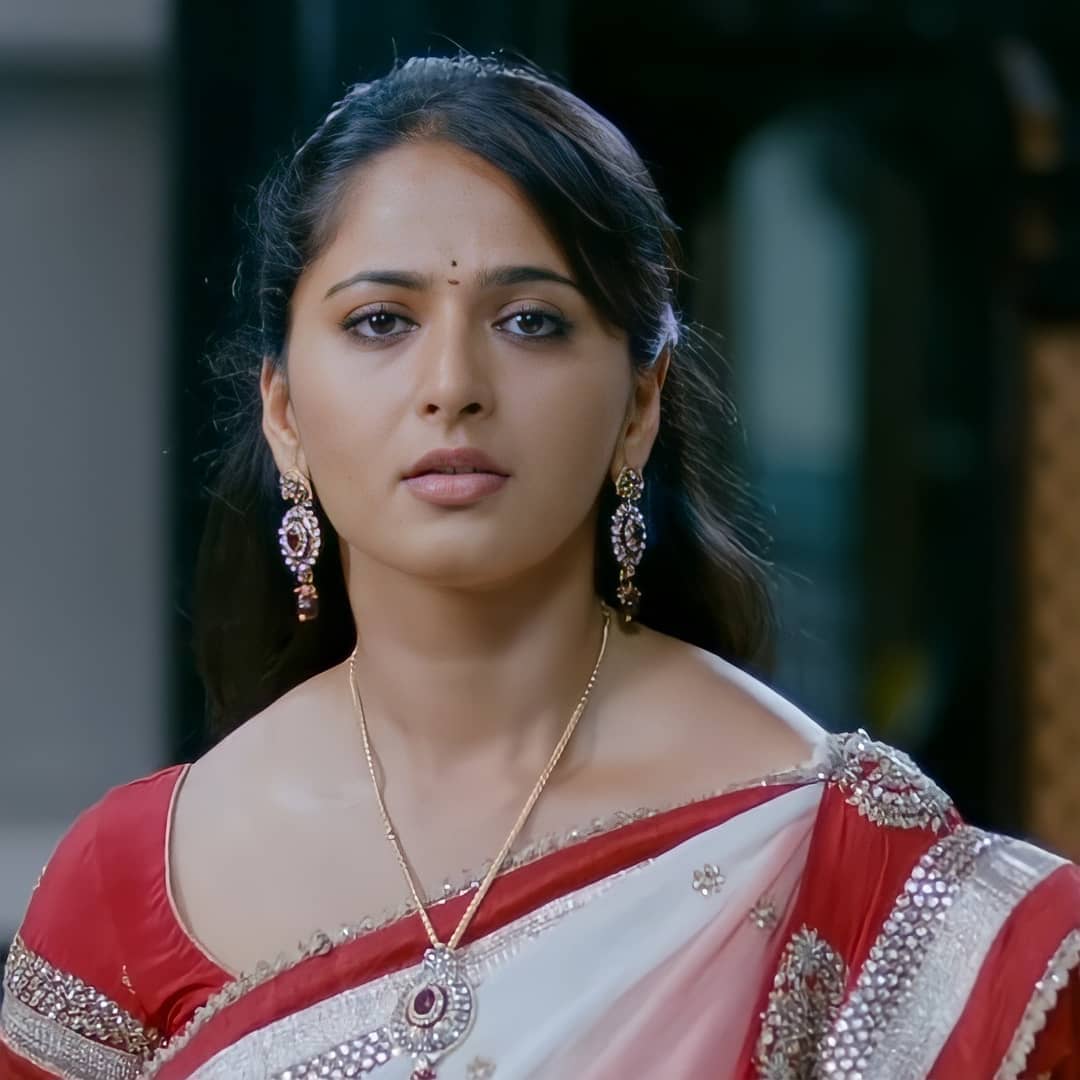சாண்ட்பாக்சிங்: குரோம் சாண்ட்பாக்சிங் எனப்படும் செயல்முறையைப் பயன்படுத்துகிறது, இது ஒவ்வொரு தாவலையும் நீட்டிப்பையும் தனித்தனி “சாண்ட்பாக்ஸ்” சூழலில் தனிமைப்படுத்துகிறது. உலாவியின் பிற பகுதிகள் அல்லது உங்கள் கணினியில் தீங்கிழைக்கும் குறியீடு பாதிப்பைத் தடுக்க இது உதவுகிறது.

தானியங்கு புதுப்பிப்புகள்: பாதுகாப்புத் திருத்தங்கள் மற்றும் மேம்பாடுகளுடன் Chrome தானாகவே சமீபத்திய பதிப்பிற்குத் தன்னைப் புதுப்பிக்கிறது.
பாதுகாப்பான உலாவல்: Chrome இல் பாதுகாப்பான உலாவல் அம்சம் உள்ளது, இது பயனர்கள் தீங்கு விளைவிக்கும் அல்லது தீம்பொருளைக் கொண்ட இணையதளத்தைப் பார்வையிடும் போது எச்சரிக்கும்.
ஃபிஷிங் பாதுகாப்பு: ஃபிஷிங்கிற்கு எதிராக உள்ளமைந்த பாதுகாப்பையும் Chrome கொண்டுள்ளது, இது பயனர்களை ஏமாற்றி, கடவுச்சொற்கள் மற்றும் கிரெடிட் கார்டு விவரங்கள் போன்ற தனிப்பட்ட தகவல்களைத் தருவதாகும்.
நீட்டிப்புகள் மதிப்பாய்வு செயல்முறை: Chrome இணைய அங்காடியில் கிடைக்கும் நீட்டிப்புகளை மதிப்பாய்வு செய்வதற்கும் அனுமதிப்பதற்கும் Chrome கடுமையான செயல்முறையைக் கொண்டுள்ளது. இது தீங்கிழைக்கும் நீட்டிப்புகள் நிறுவப்படுவதைத் தடுக்க உதவுகிறது.
இருப்பினும், எந்த மென்பொருளையும் போல, Chrome ஆனது பாதுகாப்பு பாதிப்புகள் மற்றும் அச்சுறுத்தல்களில் இருந்து 100% நோய் எதிர்ப்பு சக்தி கொண்டதாக இல்லை. உங்கள் உலாவி மற்றும் இயக்க முறைமையை புதுப்பித்த நிலையில் வைத்திருப்பது, வலுவான மற்றும் தனித்துவமான கடவுச்சொற்களைப் பயன்படுத்துவது மற்றும் இணையத்திலிருந்து மென்பொருளை பதிவிறக்கம் செய்து நிறுவும் போது எச்சரிக்கையாக இருப்பது முக்கியம்.
1. Create a new Chrome extension that helps users manage their bookmarks more efficiently.
2. Develop a feature that allows users to customize their Chrome browser with personal themes and backgrounds.
3. Integrate a built-in translation tool that can translate web pages in real-time.
4. Implement a new security feature that blocks malicious websites and prevents phishing attacks.
5. Create a Chrome-based note-taking app that syncs across devices and integrates with other productivity tools.
6. Develop a feature that can search and highlight specific text on web pages, making research and reading more efficient.
7. Integrate a voice command feature that allows users to control their browser hands-free.
8. Create a Chrome-based social media platform that allows users to connect and share content across the web.
9. Develop a feature that can automatically generate and save strong passwords for users.
10. Integrate a feature that can block distracting websites and apps, helping users stay focused and productive.
RELATED POSTS
View all